XIV. Image Gallery¶
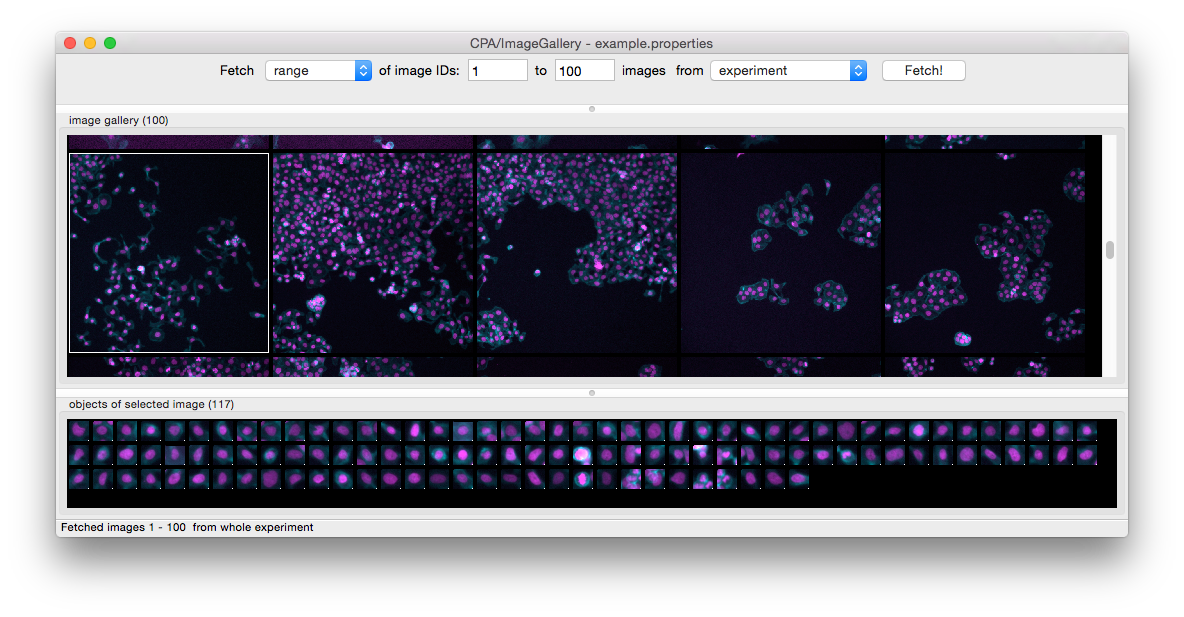
Image Gallery
Set the displayed image size in your properties file with image_size = 200.
Right click on any image in image gallery and select 'fetch all objects' to fetch all cells for this image.
Fetched images will be displayed in the lower toolbar.
The size of the fetched objects will be the set size of image_tile_size inside the properties file.